This is a complete guide on how to build a lead generation website and everything that is involved in the process.
In this post we’ll go over:
- What is a lead generation website
- How to build a lead generation website
- Benefits of a lead generation website
- Different types of lead generators
- Tools for lead generation system
- Lead generation website examples
There are different types of websites but the main purpose of a website is to bring traffic, generate leads and ultimately sales. A lead generation website ticks all the boxes.
If you are skeptical about whether or not your business needs a lead generation website, this post is for you.
What is a lead generation website
A lead generation website can be summed up as an extensive brochure website with all the essential features you need for lead generation and sales.
A lead generation website has the following must have website pages:
- Homepage
- About page
- Contact page
- Product/service page
- Blog page
- Legal page
- Testimonials page
Following are the essential features of a lead generation website:
- Regular website content (Blog)
- Lead generator
- Optin pop-up
Benefits of a lead generation website
The main goal of a lead generation website is to generate leads and convert them into sales which is also its biggest benefit.
Following are a few more benefits:
- High quality leads: A lead generation website will generate high quality and relevant leads for your business.
- Increased conversion rate: The visitors on your site have a higher chance of conversion. This can either mean subscribing to your email list or converting into a long term client.
- Email list: Your email list is your biggest online asset. A lead generation website can help you in expanding this list.
- Content promotion: Once you have an email list, these people are genuinely interested in your product or service and therefore, you can send them regular updates and recently published content as they become your regular readers.
- Builds a connection: When you provide someone with free valuable information, you build a connection with them and your conversion rate increases.
Different types of lead generators
The purpose of a lead generator is to have enough value that a visitor is ready to exchange their email ID for that.
Lead generators are of many types, a few common ones are:
- Downloadable PDF
- eBook
- Free webinar
- Free course
- Quiz
- Free content sample
- Trial
- Free audit
- Checklist
- Cheat Sheet
- Free podcast
- Free templates
- Complimentary event
- Free tool
- Anything that can be valuable for your targeted audience
You can have a different lead magnet for individual landing pages that may resonate with your audience and increase the conversion rate.
Keep trying and testing different lead generators to see which one works for you and what doesn’t.
How to build a lead generation website
A lead generation website has everything that a regular website has, the same pages, contact information, product/service pages and so on.
We have also talked about the important features and pages that a lead generation website must have. The only difference between a regular website and a lead generation website is a lead generation system.
But first let’s go over how to develop a lead generation website using WordPress.
Step:1 Find a domain name
The domain name is your address on the website. You should choose this wisely as it can be very difficult to change later on.
Step:2 Register your domain name
Once you have purchased the domain, the only thing left to do is register it. Here’s a detailed post on how to register your domain.
Step:3 Purchase hosting
There are hundreds of web hosting providers out there but it is crucial to find the right one. Your domain is like your house and hosting is the land where you can store it and access it from anywhere in the world.
Step:4 Start creating your website
This steps require a lot of planning and execution. You can either outsource this or do it yourself if you have the skills. The first step here will be installing a theme that you like and customizing it.
Step: 5 Website content:
Once you have your website grey structure ready, now you need powerful content and images to make your message clear. Spend time on creating content for different pages.
Step: 6 Configure plugins:
Plugins are like apps that enhance the functionality of your website. There is a plugin for almost everything you need. Install and configure these plugins with your website. There is no right or wrong number of plugins but only add the ones you need.
These were the basic steps of how to build a website. You can also review this post to get a detailed overview and step by step guide and how much time does it take to build a coaching website.
As discussed above, the major difference between a regular website is the lead generation system, so let’s get to that.
Lead generation system
A lead generation system is the process of attracting and converting your potential clients by offering something valuable at no cost to them at all (in exchange of their email).
You grow the email list to help you convert them into full-time clients in the future by sending them various offers and useful information.
Here’s an example of a lead generator:
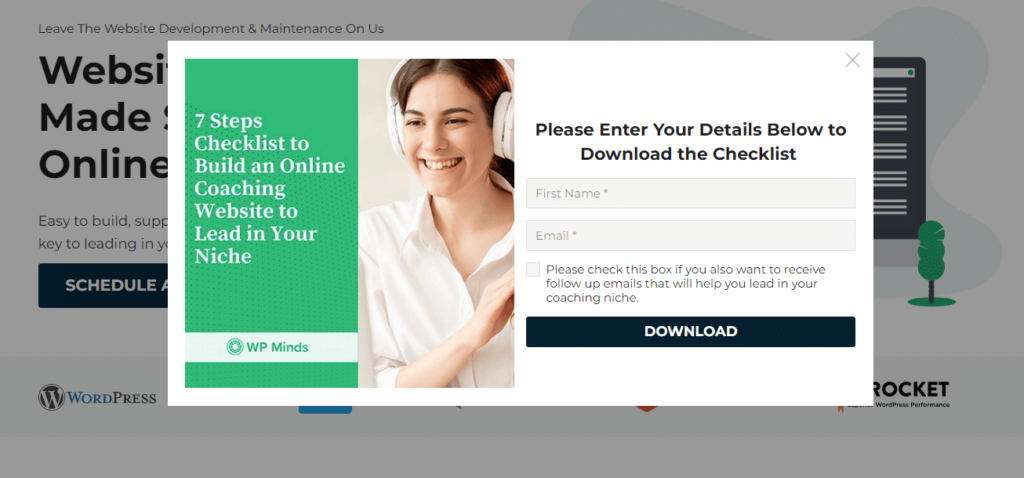
It is recommended that you should clarify and have one valuable resource that has enough value that your prospects can give you their email ID in exchange for that so you can contact them again and again.
Also having a pop-up is also recommended as it said to increase the conversion ratio by 60%.
It takes so much time, energy, and effort to bring someone to your website. Not having a lead generation system can make your efforts go in vain as you lose the visitors without capturing their contact information.
Having an email list is important for any business and will always pay off in the future. It is one of the assets you have online.
How to follow up with your leads
Once you have their email address, you can stay in touch with them with your content, offer, and services because these are the people who are genuinely interested in your business and the chances of converting them into full time customers are a lot greater compared to a cold email outreach.
Here’s how you can stay in touch with those who have subscribed to your email newsletter.
Ideally, you should send 5-7 follow-up emails with proper CTAs as soon as they sign up.
After that, you can regularly stay in touch with them to keep your leads fresh.
There are multiple ways to do that.
- Weekly or a monthly newsletter (relevant to the niche)
- Regular discounted offers
- Tips and tricks relevant to their interest
- News/updates
It is ideal to create a mix of all of the above. It is your choice whether you want to stay in touch with your leads weekly, biweekly or monthly. But whatever you decide, consistency will be the key.
Tools for lead generation system
You require two main tools for this system to work.
- Optin form plugins
- Email software
Here are the top three recommendations for these.
Optin form plugins
The most effective way to get more email subscribers is to display eye-catching opt-in forms on your website. It is an email sign-up form that we used to capture the information of the potential leads along with their consent for your marketing needs.
Types of WordPress Opt-in form plugins
There are many types of opt-ins, here are the most common ones you’ll come across:
- Pop-ups: It is one of the most popular types of opt-in. It displays when a visitor lands on a page.
- Sidebars: Sidebar opt-ins are usually added to sidebars using widgets.
- In post: These opt-ins are displayed within the content of a page or post. It is effective for long-form blog articles where you can grab the visitor’s attention
- Slide-ins: Slide-in opt-ins are typically displayed a few seconds after the page has loaded from the top, bottom, left, or right of the screen.
- Bars: Bar opt-in displays at the top or bottom of a page in a fixed position. These are effective for a small amount of text.
Following are the most effective Optin form plugins
1. Optin Forms
Opt-in Forms plugin allows you to create stunning opt-in forms. You can create the forms without knowing any HTML or CSS. All you need to do is, select your email solution, pick a design and customize the appearance.

Following are the features ofOpt-in Forms:
- Customizable
- Easy to change text, fonts, and font sizes
- Option to change colours
- Includes upto 5 unique form designs
- Works with multiple email solutions including Aweber and MailChimp
2. OptinMonster
OptinMonster is the most powerful lead generation software used by marketing experts.
It allows you to create beautiful popup campaigns, email subscription forms, sticky announcement bars, spin-a-wheel opt-n forms, and other types of interactive popups for your site in minutes.

Features of OptinMonster include:
- Different campaign types
- Mobile-friendly popups
- Opt-in targeting features
- Compatible with almost all email softwares
3. Convert Pro
Convert Pro is also a list-building plugin for WordPress that makes the process of generating leads smoother. It has a vast template library and also offers the option to create unique designs.
Convert Pro plugin has a drag & drop editor, mobile responsive features, and a plugin that won’t effect the speed of your site.

Features:
- Drag and drop customization
- Cloud technology
- Advanced triggers to target the right people at the right time
- Filters to personalize your message
- Real-time analytics
Email Software
Email softwares are highly important for your marketing campaign. Once yout visitor signs up for your newsletter, you need to stay in touch with them regularly.
Email marketing software provides automation so you can create email list segments, email campaigns, schedule newsletters and much more.
Following are top 3 email marketing softwares recommended by experts.
1. Mailchimp
Mailchimp is one of the best email marketing software as it has the all the features that you may need, without being it overly complicated. You can:
- Schedule campaigns
- Do A/B testing
- Easy integration
- Reports that include open rates, click-through rates, unsubscribe rates, and so on.
- Easy-to-use email editor

It is the perfect tool for any business looking for a simple way to automate their email campaigns.
2. ActiveCampaign
ActiveCampaign is the best email marketing software for automation. It has hundreds of pre-built campaigns that help you personalize them for every subscriber.
- Easy to use and intuitive interface
- Built in campaigns
- Easy to customize
- Resources for every step
- Fast customer support
- Integrations with almost any software out there

ActiveCampaign helps you build customized automations to increase engagement with subscribers. It includes sales automations as well.
3. Aweber
AWeber is a great email marketing platform. It includes
- Drag-and-drop email editor
- AI-powered email template designer
- Build in templates
- Automations
- A/B testing
- Segmentation
- Easy integrations
- Resources/blogs for easy guidance

It is a powerful yet easy to use and effective email marketing software.
Lead generation website examples
Here are some greay lead generation website examples from different industries.
1. Trust Ico
Tustico takes the benefit of the fear factor among people. SSL certificate is a sensitive matter and trustico offers more information on the security of your website by getting your contact information.

2. Slugg
This pop up asks a question instead of offering new information. And who doesn’t want a discount?
This is a powerful lead generator.

3. Starward Consulting
The pop up is a bit lengthy than what we usually see but it’s very powerful and has enough value to sign up for a free discovery call.

Conclusion
You spend time, money, and resources to build your website and than all of that to promote it. But once it starts getting traffic, you don’t have a system in place to capture those leads and you lose them to your competitors.
This is the importance of having a lead generation website.
I hope this in-depth guide will help you to build your own lead generation website and understanding it’s importance.
You can also get in touch with us if you need help in building a website that is not just visually appealing but also generates lead for your business.






Leave a Reply